Step 1: Download Google Maps Email Extractor
The first step is to download the Google Maps Email Extractor from the official website. The extractor tool allows you to gather business contact information from Google Maps listings quickly and efficiently.
- Download Link: Google Maps Email Extractor
This tool is easy to install and can be set up within minutes. Simply download the software and follow the installation instructions provided.
Step 2: Fill in the Keyword and Location
After launching the tool, you will be prompted to input the keyword and location for your search. This is how the tool knows what businesses you are targeting.
- Keyword: This can be a business type (e.g., “restaurants,” “law firms”) or a service (e.g., “plumbing,” “digital marketing”).
- Location: Specify the city, state, or country where you want to search (e.g., “New York,” “California”).
For example, if you’re looking for email contacts of restaurants in Los Angeles, you would input:
- Keyword: Restaurants
- Location: Los Angeles
The extractor will use these inputs to search through Google Maps listings and gather the relevant data.
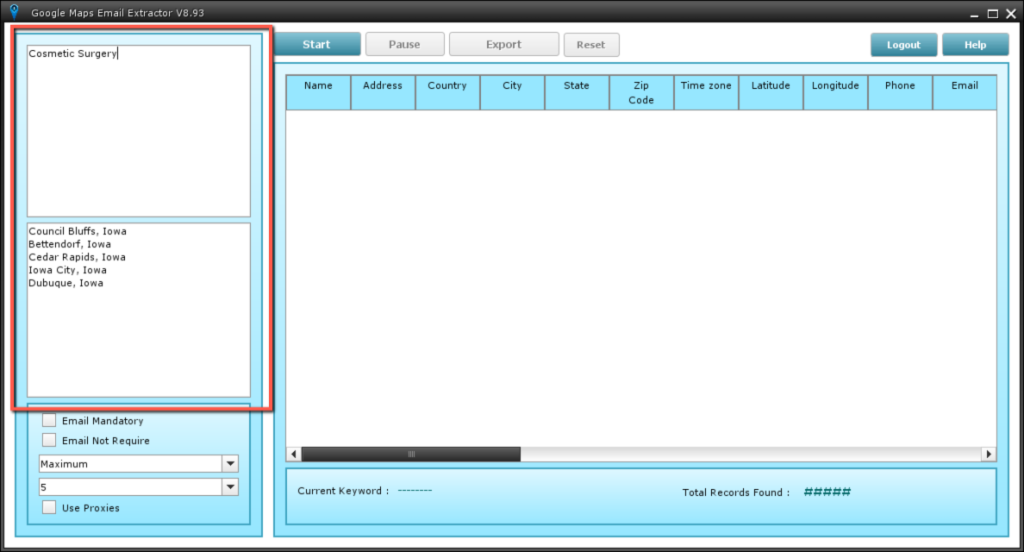
Step 3: Click on Start
Once you’ve entered the keyword and location, simply click on the Start button to begin the extraction process. The tool will now scrape the Google Maps listings and collect data for each business that matches your search criteria.
During this process, the extractor will visit each Google Maps listing, gather business details, and look for contact information on their website or social media profiles.
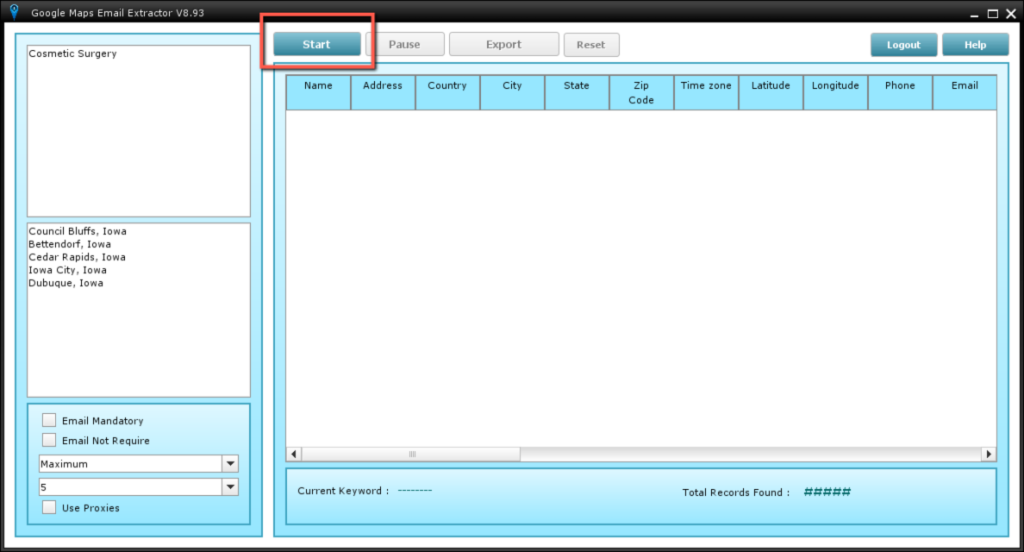
Full Video Demo
For a complete visual walkthrough of how to use the tool, you can watch the demo video below:
This video demonstrates the full workflow of the tool, from input filling to generating a final report with the extracted email and business details.
Output Result
After the extraction is complete, the tool will generate a detailed report with the following data points for each business:
- Business Name: The name of the business as listed on Google Maps.
- Address: Full business address including street and postal code.
- City: The city in which the business is located.
- State: The state or province.
- Phone Number: The contact number listed for the business.
- Website URL: The business’s official website.
- Email Address: The contact email extracted from the website or social media.
- Opening Hours: The hours during which the business operates.
- Category: The type of business or industry category (e.g., restaurant, hotel, law firm).
- Google Reviews: The total number of reviews left on Google Maps.
- Google Rating: The average rating out of 5 stars based on customer reviews.
- Facebook URL: The business’s official Facebook page, if available.
- Twitter URL: The Twitter handle or page of the business.
- Instagram URL: The Instagram profile link.
- LinkedIn URL: The LinkedIn page, useful for professional outreach.
- Yelp URL: A link to the business’s Yelp page, if available.
- YouTube URL: The YouTube channel or video link associated with the business.
- Pinterest URL: The Pinterest profile link of the business, if applicable.
These output fields give you a comprehensive dataset to work with, making it easier to reach out to businesses and establish contact.
Using the Google Maps Email Extractor, you can gather all this valuable information in a matter of minutes, saving time and effort in manual searches.